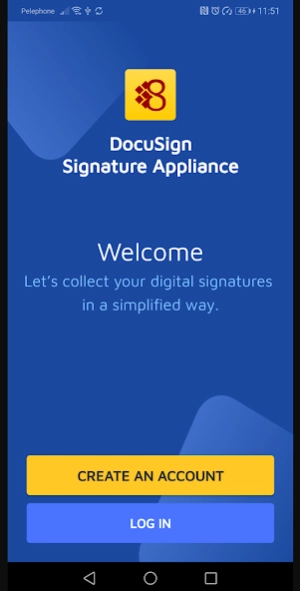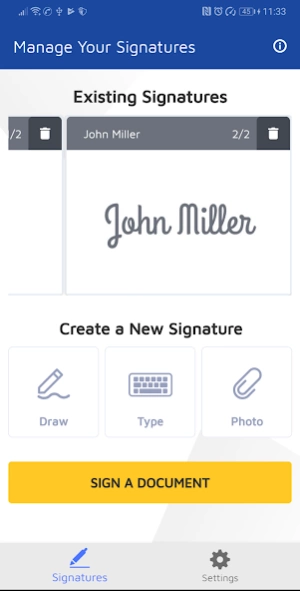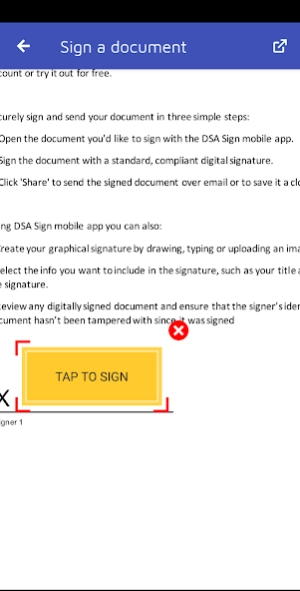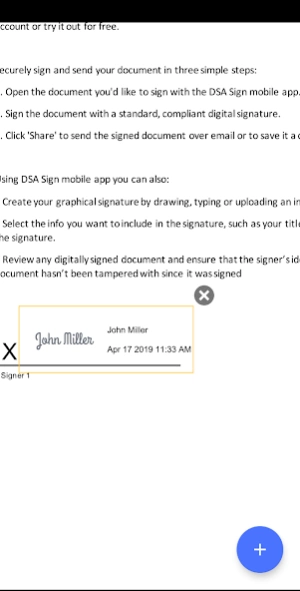DSA Sign 2.0.3
Continue to app
Free Version
Publisher Description
DSA Sign - Digitally sign and send your documents on the go with DSA Sign
Digitally sign and send your documents in a simple, secure way on the go with the DSA Sign mobile app.
DSA Sign mobile app by DocuSign helps you to digitally sign documents while maintaining compliance and avoiding the hassles and cost of signing with pen & paper.
Download DSA Sign mobile app to connect it to your existing DocuSign Signature Appliance account or try it out for free.
Securely sign and send your document in three simple steps:
1. Open the document you'd like to sign with the DSA Sign mobile app.
2. Sign the document with a standard, compliant digital signature.
3. Click 'Share' to send the signed document over email or to save it a cloud storage service.
Using DSA Sign mobile app you can also:
• Create your graphical signature by drawing, typing or uploading an image.
• Select the info you want to include in the signature, such as your title and the date and time of the signature.
• Review any digitally signed document and ensure that the signer’s identity is valid and that the document hasn’t been tampered with since it was signed.
About DSA Sign
DSA Sign is a free app for Android published in the PIMS & Calendars list of apps, part of Business.
The company that develops DSA Sign is ARX Inc.. The latest version released by its developer is 2.0.3.
To install DSA Sign on your Android device, just click the green Continue To App button above to start the installation process. The app is listed on our website since 2019-04-30 and was downloaded 1 times. We have already checked if the download link is safe, however for your own protection we recommend that you scan the downloaded app with your antivirus. Your antivirus may detect the DSA Sign as malware as malware if the download link to com.arx.cosignapp is broken.
How to install DSA Sign on your Android device:
- Click on the Continue To App button on our website. This will redirect you to Google Play.
- Once the DSA Sign is shown in the Google Play listing of your Android device, you can start its download and installation. Tap on the Install button located below the search bar and to the right of the app icon.
- A pop-up window with the permissions required by DSA Sign will be shown. Click on Accept to continue the process.
- DSA Sign will be downloaded onto your device, displaying a progress. Once the download completes, the installation will start and you'll get a notification after the installation is finished.